
Welcome to Struki
Standardized References
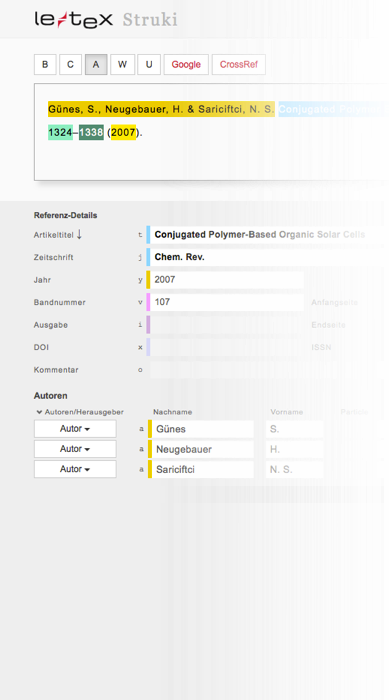
Reference Editor
Working in the editor you can manually edit and structure each individual reference. Imported references are displayed as full text in a clearly arranged formular view. Choose one of the reference types (i.e., book, chapter, article, web site etc.) and assign any reference parts to their appropriate reference element.
Thus allocated reference parts are tagged and highlighted in a associated colors. Struki will support you by suggesting formats for individual reference parts in order to make work easier and more efficient.
You can use both the mouse and short cuts for a time-saving working routine. In addition to that the Google-Lookup function will support your research.


Automatic tagging in batch processing
When structuring your references you can rely on Struki. Its heuristic algorithms for recognizing reference structures are designed to identify the most probable results. Doing this, Struki compares a number of structuring variants and chooses the best matches*. A great amount of data can be parsed in batch processing. Thus, it is not a problem formatting large numbers of references in quite a short time.
You can import MS Word, Adobe InDesign or TeX files and save your output in XML.
*The quality of the formatting output can be affected by the accuracy of the imported references. In order to normalize and correct the imported references you can use the Struki reference editor.
Standard reference styles
Struki allows you to be flexible as it supports various reference styles as APA, Vancouver and Chicago.
CrossRef and Google Lookup
Using the CrossRef and Google lookup feature you can research your references to add or correct your reference information.
Journal- und Namensindex
Lorem ipsum dolor sit amet, consectetuer adipiscing elit. Aenean commodo ligula eget dolor. Aenean massa. Cum sociis natoque penatibus et magnis dis parturient montes, nascetur ridiculus mus. Donec quam felis, ultricies nec, pellentesque eu, pretium